What is musl? Is it ready for desktop?
Table of contents
Introduction
If you’re into open-source, there’s some chance you’ve already heard the term musl. Musl is an implementation of the C standard library, just like the GNU C Library (glibc) or the BSD libc.
For all Linux distros, the C standard library is extremely important. That’s because the foundations of all Linux-based operating systems are written in C. C is unarguably the programming language of open-source and this won’t change for a long time. Most common libraries and basic tools are written in it.
If you’re a programmer, you know that it’s hard to do anything without libraries. Your language’s standard library is the bare minimum unless you’re developing a kernel or a kernel driver - the kernel is a freestanding environment, it doesn’t have access to any libraries.
But things like printf from <stdio.h> don’t work just because the language documentation says so.
Someone had to implement that functionality, often using OS features. For example,
you can’t print anything to the console without making a system call,
that is - requesting a “service” from the kernel.
For programs written in C, this is where the C standard library comes in. Most Linux distros ship with glibc, the GNU’s implementation. Unfortunately, glibc is not perfect - it’s rather bloated, which is a big issue for embedded devices, Also, it doesn’t strictly adhere to standards, which means that programs written with glibc in mind often won’t work with other libc implementations.
That’s why many open-source enthusiasts are interested in musl, a general-purpose C standard library that seeks to address these issues. It’s not the only alternative libc implementation for Linux, there’s also uClibc, but uClibc is intended for embedded systems, that’s why it’s not the main topic of the article.
So, musl sounds good, but can you use it on your desktop? To answer this question, I’ll spin up a VM and test a few programs.
Void - a popular choice
I’ve heard about Void before, but I’ve never tried it myself. Void users say that it’s lightweight, configurable, and surprisingly reliable for a rolling distro. Most importantly, it provides a musl variant. Is it any good? Let’s see…
Installation
The installation was rather straightforward. First, I had to
launch void-installer from the terminal. Then,
I had to do some basic configuration. I have to admit that
it wasn’t the most intuitive installer I’ve used, but it did the job.
The installer surprised me positively with its speed. After configuring everything, the installation itself took just about one minute.
General experience
Void felt snappy and there were no serious bugs. The distro is generally well-documented, the software repositories contain almost everything I need, and there’s a small, but helpful Void community online. Overall, I was pretty happy with Void.
Software compatibility
Desktop environment
I chose GNOME for my desktop environment. I love GNOME, I’ve been using it for many years, so I was happy to see that it’s available and compatible with musl.
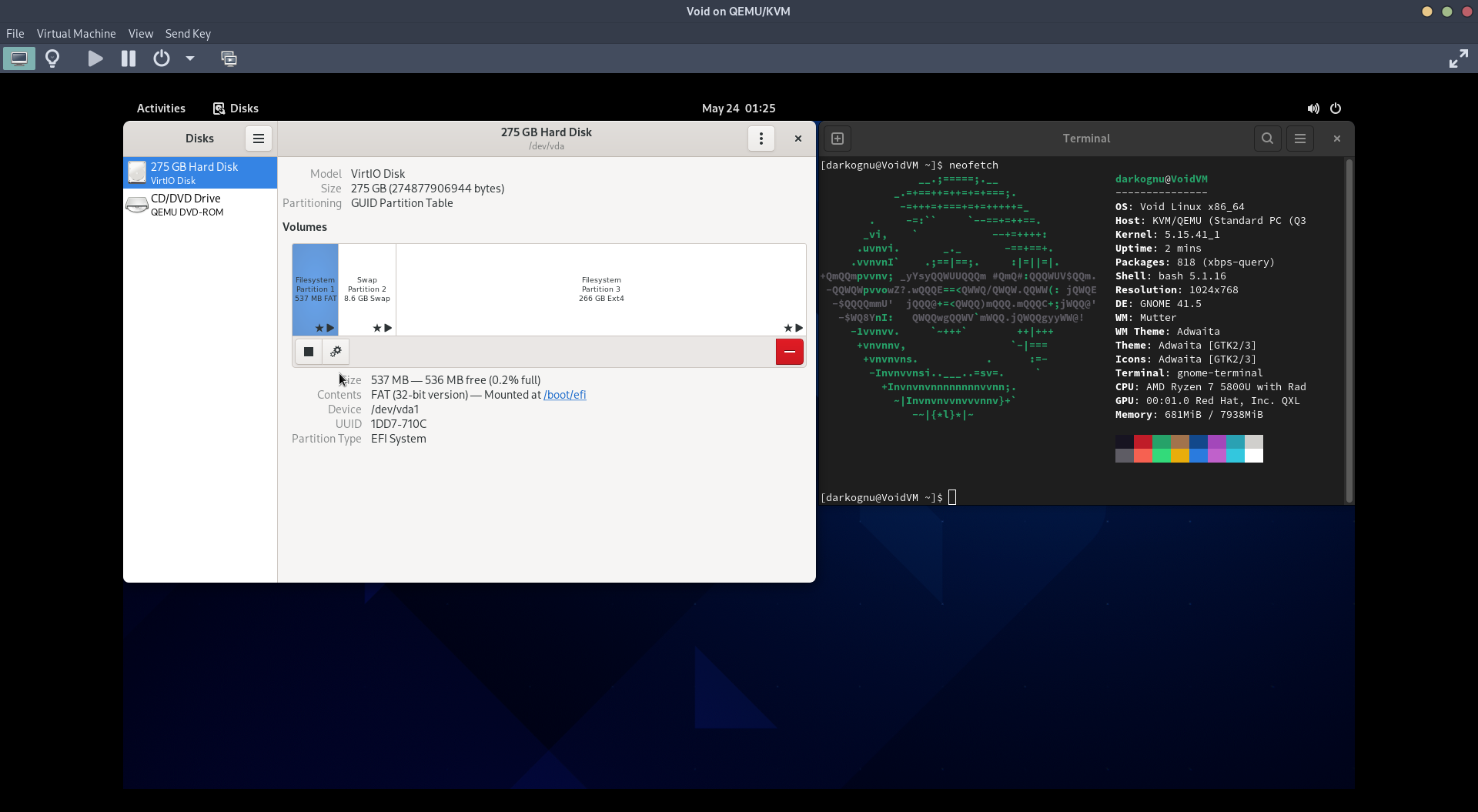
It worked fine, just like all preinstalled apps I tried, except for one called ‘Music’. The music player just crashes immediately.
VS Code, Julia
Installing both was easy and they worked well. I was able to write and execute Julia code without any problems.
Chromium
Ah, (almost) everyone’s favorite web browser. I was able to install it and watch some YouTube videos. I guess it works fine.
Steam
What about gaming? Can I install Steam without any issues?
Well, kind of. Because Valve doesn’t compile Steam for musl, it can’t run natively. It also requires 32-bit libraries, which aren’t available on the musl flavor of Void. To solve these issues, you can create a glibc chroot by yourself or just use Flatpak.
I decided to use Flatpak since it’s easier. Steam worked fine, no additional configuration was needed. I was able to launch Nekopara with Proton.
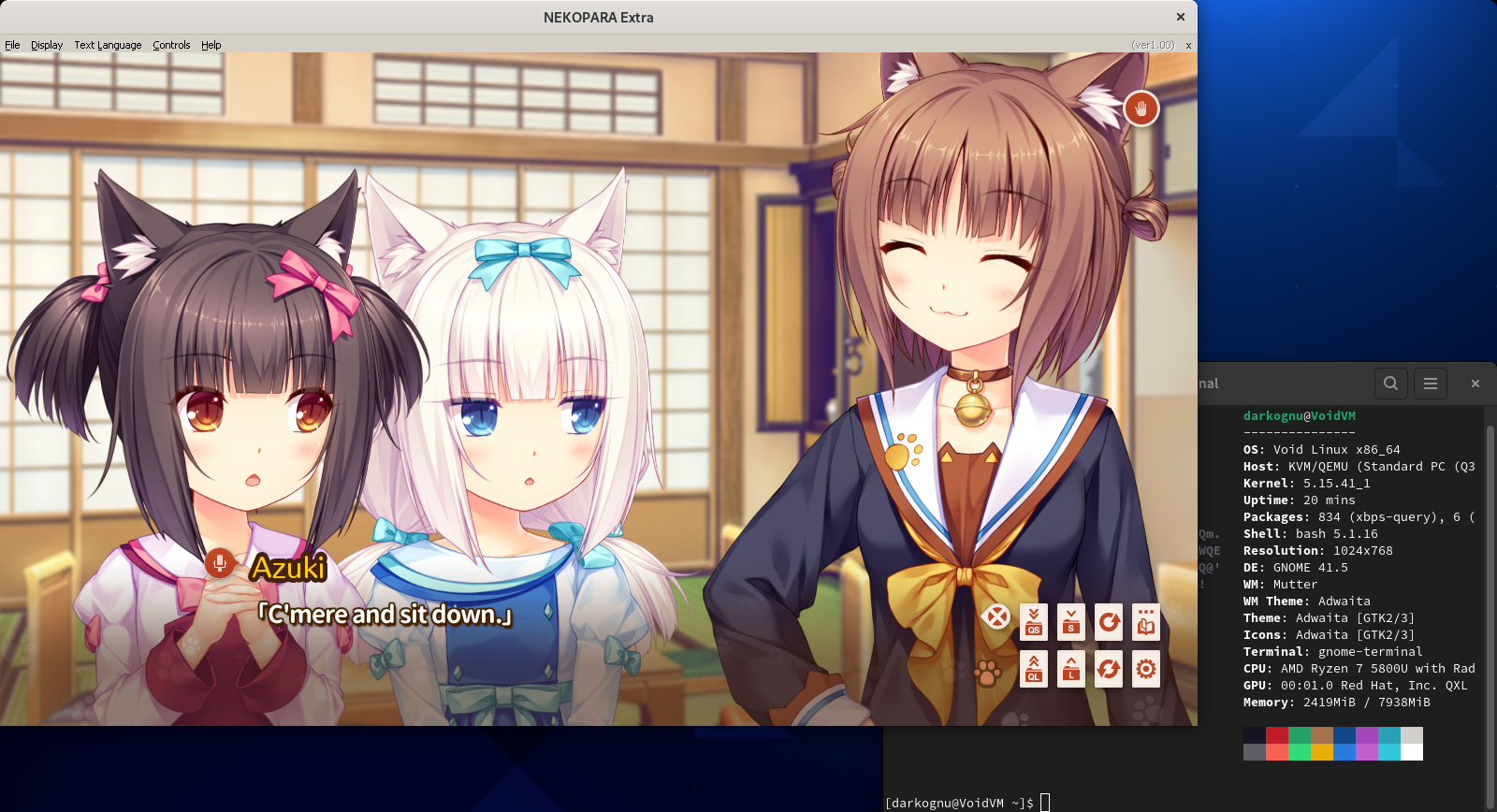
PassMark’s PerformanceTest
Sometimes, you need to benchmark your computer. Could I use PassMark for it when running Void with musl?
Yes, I could, but not without a glibc chroot. When using musl,
all I could see in the terminal was a cryptic
no such file or directory error. After installing
gcompat, which is a compatibility layer that allows running some
software compiled against glibc under musl, the error message
changed to segmentation fault.
Void chroot also didn’t work, because it uses ncurses 6, while PerformanceTest needs ncurses 5. I couldn’t find ncurses 5 in Void repos, so I decided to use a Debian chroot, as Debian provides an ncurses 5 package.
It worked. I was able to benchmark my system without any issues. All I needed was a chroot.
Contract Demon
A heartwarming visual novel created by NomnomNami. It’s about a demon and an angel who love each other. Contract Demon uses Ren’Py, which is written in Python, so I should be able to run it just fine, right?
Not exactly. It comes with some native libraries, which are, obviously,
linked against glibc. I could try compiling these libraries for musl,
but that wasn’t necessary - my novel about demons and angels ran
well with gcompat installed.
Other distros
Void is not the only distribution that supports musl. There are other distros, like Alpine, based on musl by default, and Gentoo, which provides a musl flavor. However, I don’t think that trying them is important - musl compatibility issues would be exactly the same, as it’s not a distribution itself that causes these incompatibilities, but the libc implementation used.
Conclusions
If you’re feeling adventurous, you certainly can check out a distro using musl as its libc implementation. The system itself will work completely fine, except for Nvidia drivers, which won’t work with musl, so keep that in mind if you have an Nvidia card. This can change in the near future, though, as Nvidia has recently open-sourced their Linux drivers.
When it comes to software compatibility, it’s also acceptable.
Most open-source software will work, as the distro maintainers
can compile it against musl, patching when necessary. Precompiled
binaries will often work with gcompat, but sometimes, they’ll need
a complete glibc chroot. Flatpaks will also work - they come with
their own set of libraries, including glibc.
Okay, but should you use musl? It’s highly subjective. If you dislike glibc for some reason, think it’s bloated, care about adherence to standards, etc., then musl might be for you. If all you want is a working system, with no hassle related to dealing with incompatibilities, you better stick to glibc.
